win8下Android SDK環(huán)境變量安裝
if defined java_exe goto :SearchJavaW
:CheckFailed
echo.
echo ERROR: No suitable Java found. In order to properly use the Android Developer
echo Tools, you need a suitable version of Java JDK installed on your system.
echo We recommend that you install the JDK version of JavaSE, available here:
echo http://www.oracle.com/technetwork/java/javase/downloads
echo.
echo You can find the complete Android SDK requirements here:
echo http://developer.android.com/sdk/requirements.html
echo.
goto :EOF
rem ---------------
:TestJavaDir
rem This is a subrountine for the for /D above. It tests the short version
rem of the %1 path (i.e. the path with only short names and no spaces).
rem However we use the full version without quotes (e.g. %~1) for pretty print.
if defined java_exe goto :EOF
set full_path=%~1binjava.exe
set short_path=%~s1binjava.exe
%short_path% -version 2>nul
if ERRORLEVEL 1 goto :EOF
set java_exe=%short_path%
echo.
echo Java was found at %full_path%.
echo Please consider adding it to your path:
echo - Under Windows XP, open Control Panel / System / Advanced / Environment Variables
echo - Under Windows Vista or Windows 7, open Control Panel / System / Advanced System Settings / Environment Variables
echo At the end of the Path entry in User variables, add the following:
echo ;%full_path%
echo.
goto :EOF
rem ---------------
:SearchJavaW
rem Called once java_exe has been set. Try to see if we can find a javaw
rem to use. If not, we'll default to using java_exe.
for %%a in (%java_exe%) do set p=%%~pa
for %%a in (%java_exe%) do set n=%%~na
for %%a in (%java_exe%) do set x=%%~xa
set n=%n:java=javaw%
set javaw_exe=%p%%n%%x%
if not exist %javaw_exe% set javaw_exe=%java_exe%
goto :EOF
閃退的解決辦法二:
先用管理員身份運(yùn)行SDK Manager.exe,這時(shí)候會(huì)出現(xiàn)閃退,再在解壓之后的SKD文件夾里搜索 android.bat , 雙擊運(yùn)行,這時(shí)候應(yīng)該就會(huì)出現(xiàn)正常的程序窗口了
到此win8下安裝 android sdk和環(huán)境變量的配置就結(jié)束了。



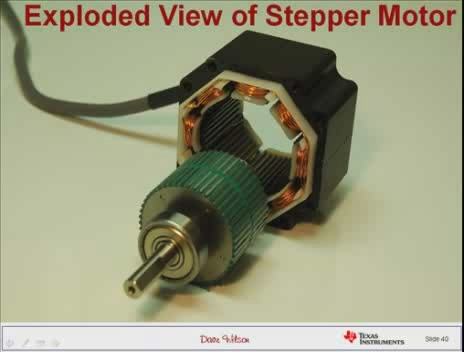
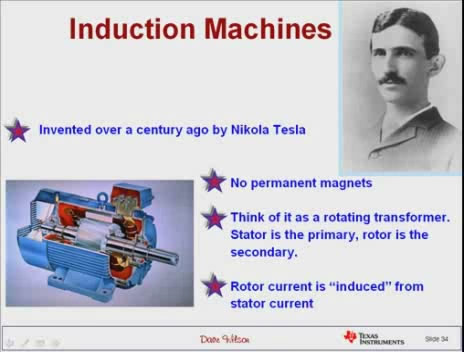








評(píng)論