win8下Android SDK環境變量安裝
一:下載 Android SDK
本文引用地址:http://www.104case.com/article/201609/305272.htmhttp://developer.android.com/sdk/index.html
這里有兩種,一種是下載“ADT Bundle for Windows” ,這是個已經集成好的Eclipse開發環境,已經配置好所有的東西,只需要做安裝JDK和配置環境變量。
還有一種就是自己有Eclipse只是想單獨下載Android SDK的。這種情況請選擇“USE AN EXISTING IDE”,下載SDK Tools For Windows。
二:安裝Android SDK
這里我解壓下載的:ADT Bundle for Windows文件得到:adt-bundle-windows-x86_64-20130522目錄
選擇好安裝目錄,一路下一步就行了,注意:如果你沒有配置JAVA_HOME環境變量,Android SDK安裝檢測可能會報錯。
配置Android SDK環境變量,這個是一個很容易出錯的地方,如果只是下載了“ADT Bundle for Windows”,沒有配置這個環境變量的話,那么在啟動虛擬機AVD的時候可能會出錯。
ANDROID_SDK_HOME:設置你Android SDK的安裝目錄就行了。我的是:D:Androidandroid-sdk
PATH:把“%ANDROID_SDK_HOME%tools;%ANDROID_SDK_HOME%platform-tools;” 添加到系統環境變量path下。
三:在adt-bundle-windows-x86_64-20130522目錄下運行SDK Manager.exe
發現:
WIN8下的Android SDK 秒退了
解決辦法: 找到Android SDK的安裝目錄下 android-sdk-windows/tools/lib/find_java.bat批處理文件,備份一下。(隨便重命名,更改后綴格式)。
然后新建同名格式文件,將以下內容粘貼復制,保存即可。
然后,啟動 SDK Manager ,可以打開窗口。
把find_java.bat中全部替換成下面的:
@echo off
rem Copyright (C) 2007 The Android Open Source Project
rem
rem Licensed under the Apache License, Version 2.0 (the License);
rem you may not use this file except in compliance with the License.
rem You may obtain a copy of the License at
rem
rem http://www.apache.org/licenses/LICENSE-2.0
rem
rem Unless required by applicable law or agreed to in writing, software
rem distributed under the License is distributed on an AS IS BASIS,
rem WITHOUT WARRANTIES OR CONDITIONS OF ANY KIND, either express or implied.
rem See the License for the specific language governing permissions and
rem limitations under the License.
rem This script is called by the other batch files to find a suitable Java.exe
rem to use. The script changes the java_exe env variable. The variable
rem is left unset if Java.exe was not found.
rem Useful links:
rem Command-line reference:
rem http://technet.microsoft.com/en-us/library/bb490890.aspx
rem Check we have a valid Java.exe in the path. The return code will
rem be 0 if the command worked or 9009 if the exec failed (program not found).
rem Java itself will return 1 if the argument is not understood.
set java_exe=java.exe
rem search it in the path and verify we can execute it
for %%a in (%java_exe%) do set java_exe=%%~s$PATH:a
if not exist %java_exe% goto SearchForJava
%java_exe% -version 2>nul
if ERRORLEVEL 1 goto SearchForJava
goto :SearchJavaW
rem ---------------
:SearchForJava
rem We get here if the default %java_exe% was not found in the path.
rem Search for an alternative in %ProgramFiles%Java*binjava.exe
echo.
echo WARNING: Java not found in your path.
rem The strategy is to look for Java under these 3 locations:
rem - %ProgramFiles%, which may point to either a 32-bit or 64-bit install
rem depending on the current invocation context
rem - %ProgramW6432%, which points to a 32-bit install. This may not be defined.
rem - %ProgramFiles(x86)%, which points to a 64-bit install. This may not be defined.
if not defined ProgramFiles goto :Check64
echo Checking if Java is installed in %ProgramFiles%Java.
set java_exe=
for /D %%a in ( %ProgramW6432%Java* ) do call :TestJavaDir %%a
if defined java_exe goto :SearchJavaW
rem Check for the default 64-bit version if it's not the same path
:Check64
if not defined ProgramW6432 goto :Check32
if %ProgramW6432%==%ProgramFiles% goto :Check32
echo Checking if Java is installed in %ProgramW6432%Java instead (64-bit).
set java_exe=
for /D %%a in ( %ProgramW6432%Java* ) do call :TestJavaDir %%a
if defined java_exe goto :SearchJavaW
rem Check for the default 32-bit version if it's not the same path
:Check32
if not defined ProgramFiles(x86) goto :CheckFailed
if %ProgramFiles(x86)%==%ProgramFiles% goto :CheckFailed
echo Checking if Java is installed in %ProgramFiles(x86)%Java instead (32-bit).
set java_exe=
for /D %%a in ( %ProgramFiles(x86)%Java* ) do call :TestJavaDir %%a




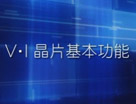





評論