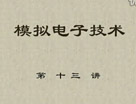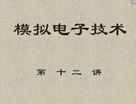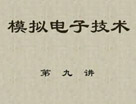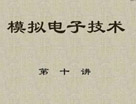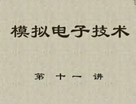Python環(huán)境之 BPI-M2+ 系統(tǒng)升級
BPI-M2+的ubuntu系統(tǒng)已經有最新的,所以就升級到最新版本上。步驟如下:
下載合適的對應的版本。
Step 1: Start up the computer with the SD card which has been burnt with the Linux images.--首先要燒寫該鏡像到sd卡上。
Step 2: Put the images which you'd like to burn to the EMMC Storage to the USB drive.--其次要把該鏡像放到U盤上,用來燒寫到emmc上。
Step 3: Run "fdisk -l" command line on your BPI-M2+ and you can see the EMMC path as " /dev/mmcblk1"
sudo fdisk -l
Step 4:Switch to the path of images, and run the command.
sudo dd if= xxx.img of=/dev/mmcblk1 bs=10MB
xxx.img is your image file name
這個地方,要到U盤掛在的地方,我的板子掛在在media\pi\下。
Step 5:When finish burning, remove the SD card, and restart the BPI-M2+
Step 6:Check if the system starts normally on the EMMC flash boot.
燒寫之后,wifi和bt可以使用。



*博客內容為網友個人發(fā)布,僅代表博主個人觀點,如有侵權請聯(lián)系工作人員刪除。
電動機相關文章:電動機工作原理設計