如何將Android移植到FS2410開發板上
一、目前進展
1.Android已經可以通過NFS在FS2410開發板上運行
二、目前缺陷
1.觸摸屏沒有校準
2.Android中時鐘停止,結束zygote進程,系統重啟,時鐘更新,但再次停止不動
3.串口無法與GPRS模塊通訊
三、移植步驟
一、移植Android內核到FS2410開發板上
1、下載linux-2.6.25-android-1.0_r1.tar.gz
2、將內核解壓到用戶目錄,如/home/wangan/kernel.git
3、進入kernel.git文件夾,如cd ~/kernel.git/
4、修改arch/arm/plat-s3c24xx/common-smdk.c文件中的nand flash分區設置,如gedit arch/arm/plat-s3c24xx/common-smdk.c
修改static struct mtd_partition smdk_default_nand_part[]結構體為:
static struct mtd_partition smdk_default_nand_part[] = {
[0] = {
.name = Boot Agent,
.size = SZ_256K,
.offset = 0,
},
[1] = {
.name = Linux Kernel,
.offset = SZ_256K,
.size = SZ_2M - SZ_256K,
},
[2] = {
.name = File System,
.offset = SZ_2M,
.size = SZ_32M - SZ_2M,
},
[3] = {
.name = Other,
.offset = SZ_32M,
.size = SZ_32M,
}
};
5、在網站上下載IA32 GNU/Linux TAR。
6、將文件解壓到用戶目錄,如/home/wangan/arm-2008q3
7、進入arm-2008q3/bin文件夾,如cd ~/arm-2008q3/bin/
8、添加當前路徑進入環境變量,如export PATH=$PWD:$PATH,或修改~/.bashrc文件并重新登錄
9、進入內核文件夾,如cd ~/kernel.git/
10、修改Makefile文件,如gedit Makefile
更改ARCH和CROSS_COMPILE
#ARCH ?= $(SUBARCH)
ARCH ?= arm
#CROSS_COMPILE ?= arm-eabi-
CROSS_COMPILE ?= arm-none-eabi-
11、從華清遠見Linux-2.6.8.1內核壓縮包中提取.config文件(注意:config前面有個“.”)放入kernel.git文件夾
12、運行make menuconfig
(1) 確保System Type ---> ARM system type ()中的內容為Samsung S3C2410, S3C2412, S3C2413, S3C2440, S3C2442, S3C2443
(2) 確保System Type ---> S3C2410 Machines ---> [*] SMDK2410/A9M2410被勾選
(3) 取消選擇與Goldfish相關的內容
Device Drivers ---> Character devices ---> > Goldfish TTY Driver
Device Drivers ---> Power supply class support ---> > Goldfish battery driver (NEW)
Device Drivers ---> Real Time Clock ---> > GOLDFISH (NEW)
Device Drivers ---> Graphics support ---> Support for frame buffer devices ---> > Goldfish Framebuffer
(4) 選擇S3C2410 LCD相關的內容
Device Drivers ---> Graphics support ---> Support for frame buffer devices ---> *> S3C2410 LCD framebuffer support
Device Drivers ---> Graphics support ---> [*] Bootup logo ---> [*] Standard black and white Linux logo
Device Drivers ---> Graphics support ---> [*] Bootup logo ---> [*] Standard 16-color Linux logo
Device Drivers ---> Graphics support ---> [*] Bootup logo ---> [*] Standard 224-color Linux logo
(5) 選中Android內核必須選項
Kernel Features ---> [*] Use the ARM EABI to compile the kernel
General setup ---> [*] Use full shmem filesystem
General setup ---> [*] Enable Android's Shared Memory Subsystem
System Type ---> [*] Support Thumb user binaries
Device Drivers ---> Android ---> [*] Android log driver
Device Drivers ---> Android ---> *> Binder IPC Driver
(6) 盡量選中Android內核可選選項
Device Drivers ---> Android ---> [*] RAM buffer console
Device Drivers ---> Android ---> [*] Android timed gpio driver
Device Drivers ---> Android ---> [*] Only allow certain groups to create sockets
(7) 其余CONFIG選項,如系統支持請一并選擇
CONFIG_ANDROID_POWER =y
CONFIG_ANDROID_POWER_STAT =y
CONFIG_ANDROID_POWER_ALARM =y
(可以在Kconfig文件中查找ANDROID_POWER等字段進行選擇,或者直接修改.config文件)
13、退出并保存.config
linux相關文章:linux教程



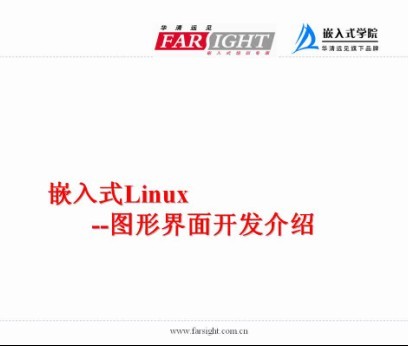







評論