Quamtum-SI DDR3仿真解析
Split View in Eye and FFT Modes
Eye diagram and Fast-Fourier Transform (FFT) display modes can now be displayed in a side-by-side format, in addition to displaying regular waveform data in a side-by-side format.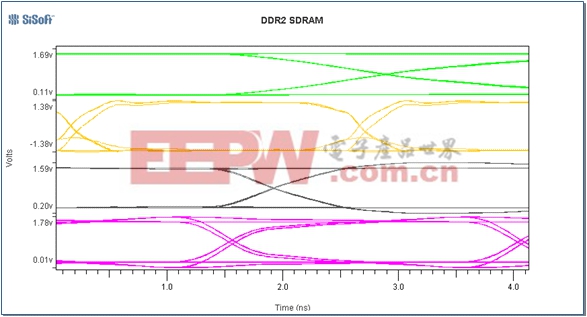
Export Waveforms in .CSV format
Data can now be exported from the waveform display to an external file in .CSV format. This allows SiViewer to be used for cropping, scaling and shifting waveform data, then saving resulting waveforms to an external file, either for subsequent processing or for display at a later date.
Cadence Simulation Output (.sim) File Support
SiViewer now directly reads waveform output from Cadence Design Systems PCB SI tools (.sim files). This simplifies the process of comparing and correlating simulation results between tools.
Improved CAD support
Quantum-SI's integration with different CAD systems has been improved in the 2008.04 release. Split plane information is now imported from BoardStation and PADS databases (split plane import from Allegro was already supported). Quantum-SI produces a report that lists where traces cross various layout features (splits, other traces, via anti-pads). Post-layout simulations in Quantum-SI vary trace models based on changes in the cross-section along the length of the trace.
Quantum-SI 2008.04 includes improved package import from Allegro. Package designs using wire bonds can be linked into multi-board analysis setups and Quantum-SI will automatically create a simulation model for the wirebond from information in the Allegro database.
Panning in Schematic Editor
Continuous panning is now available in the schematic editor by holding down the middle mouse button. This change makes Quantum-SI panning consistent with the way panning is performed in most other tools.
Unified Installer, Updated Licensing
The 2008.04 software installer includes Quantum-SI, standalone SiViewer and Quantum-Channel Designer. The standalone version of SiViewer has been updated to use a Quantum-SI viewer license when no standalone SiViewer licenses are available. This allows users with Quantum-SI 300 seats (which include multiple viewer licenses) to run SiViewer separately to view Quantum-SI results, view S-parameter data, or display HSPICE (.tr0) simulation results.









評論