基于STM32G070RB的七彩星空燈教程(二)
上次我們完成了工程的新建,這次我們開始點(diǎn)亮RGB
本文引用地址:http://www.104case.com/article/202205/434254.htm打開我們上次教程生成的代碼
我們打開工程,將一下代碼 復(fù)制到下圖所在位置
#define ONE_PULSE (59) //1 碼計(jì)數(shù)個數(shù)
#define ZERO_PULSE (29) //0 碼計(jì)數(shù)個數(shù)
#define RESET_PULSE (80) //80 復(fù)位電平個數(shù)(不能低于40)
#define LED_NUMS (12) //led 個數(shù)
#define LED_DATA_LEN (24) //led 長度,單個需要24個字節(jié)
#define WS2812_DATA_LEN (LED_NUMS*LED_DATA_LEN) //ws2812燈條需要的數(shù)組長度
uint16_t static RGB_buffur[RESET_PULSE + WS2812_DATA_LEN] = { 0 };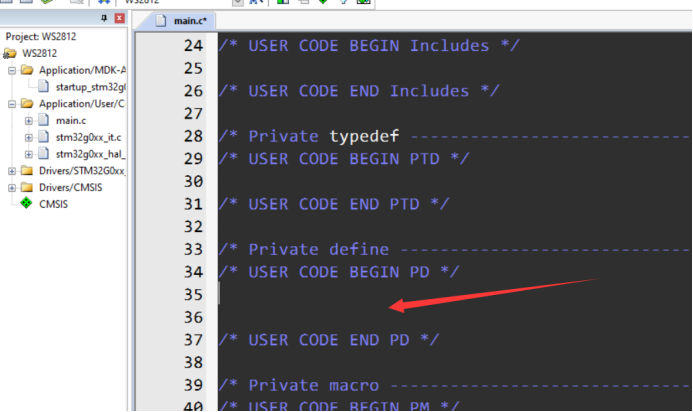
接下來就是DMA傳輸完成回調(diào)函數(shù)(根據(jù)你使用的定時器配置),以下函數(shù)都復(fù)制到main.c 的/* USER CODE BEGIN 4 */代碼區(qū)
void HAL_TIM_PWM_PulseFinishedCallback(TIM_HandleTypeDef *htim)
{
HAL_TIM_PWM_Stop_DMA(&htim1,TIM_CHANNEL_1);
}下面就是今天的最后一步WS2812的驅(qū)動函數(shù)了,以下函數(shù)的作用是根據(jù)WS2812的數(shù)量將燈的GRB顏色數(shù)據(jù)寫到需要DMA傳送的數(shù)組中
void WS281x_SetPixelColor(uint16_t n, uint32_t GRBColor)
{
uint8_t i;
if (n < LED_NUMS)
{
for (i = 0; i < 24; ++i)
RGB_buffur[24 * n + i] = (((GRBColor << i) & 0X800000) ? ONE_PULSE : ZERO_PULSE);
}
}將三個顏色的數(shù)據(jù)合并成GRB數(shù)據(jù)
uint32_t WS281x_Color(uint8_t red, uint8_t green, uint8_t blue)
{
return green << 16 | red << 8 | blue;
}這是一個簡單的顏色漸變算法 ,感興趣的可以研究研究
uint32_t Wheel(uint8_t WheelPos)
{
WheelPos = 255 - WheelPos;
if (WheelPos < 85)
{
return WS281x_Color(255 - WheelPos * 3, 0, WheelPos * 3);
}
if (WheelPos < 170)
{
WheelPos -= 85;
return WS281x_Color(0, WheelPos * 3, 255 - WheelPos * 3);
}
WheelPos -= 170;
return WS281x_Color(WheelPos * 3, 255 - WheelPos * 3, 0);
}這里我簡單的寫了兩個演示程序
void Mode2_LED(uint8_t wait)
{
uint32_t timestamp = HAL_GetTick();
uint16_t i;
static uint8_t j;
static uint32_t next_time = 0;
uint32_t flag = 0;
if (next_time < wait)
{
if ((uint64_t)timestamp + wait - next_time > 0)
flag = 1;
}
else if (timestamp > next_time)
{
flag = 1;
}
if (flag)
{
j++;
next_time = timestamp + wait;
for (i = 0; i < LED_NUMS; i++)
{
WS281x_SetPixelColor(i, Wheel((i + j) & 255));
}
}
HAL_TIM_PWM_Start_DMA(&htim1,TIM_CHANNEL_1,(uint32_t *)RGB_buffur,RESET_PULSE + WS2812_DATA_LEN);
}
void Mode1_LED(uint8_t wait)
{
uint32_t timestamp = HAL_GetTick();
uint16_t i;
static uint8_t j;
static uint32_t next_time = 0;
static uint8_t loop = 0;
if (loop == 0)
next_time = timestamp;
loop = 1; //首次調(diào)用初始化
if ((timestamp > next_time)) // && (timestamp - next_time < wait*5))
{
j++;
next_time = timestamp + wait;
for (i = 0; i < LED_NUMS; i++)
{
WS281x_SetPixelColor(i, Wheel(((i * 256 / (LED_NUMS)) + j) & 255));
}
}
HAL_TIM_PWM_Start_DMA(&htim1,TIM_CHANNEL_1,(uint32_t *)RGB_buffur,RESET_PULSE + WS2812_DATA_LEN);
}在主函數(shù)中直接調(diào)用Mode1_LED和Mode2_LED函數(shù)即可。
OK 到這里就結(jié)束了,點(diǎn)亮之后相當(dāng)炫酷。,大家可以借鑒 ,修改出自己獨(dú)特的風(fēng)格。




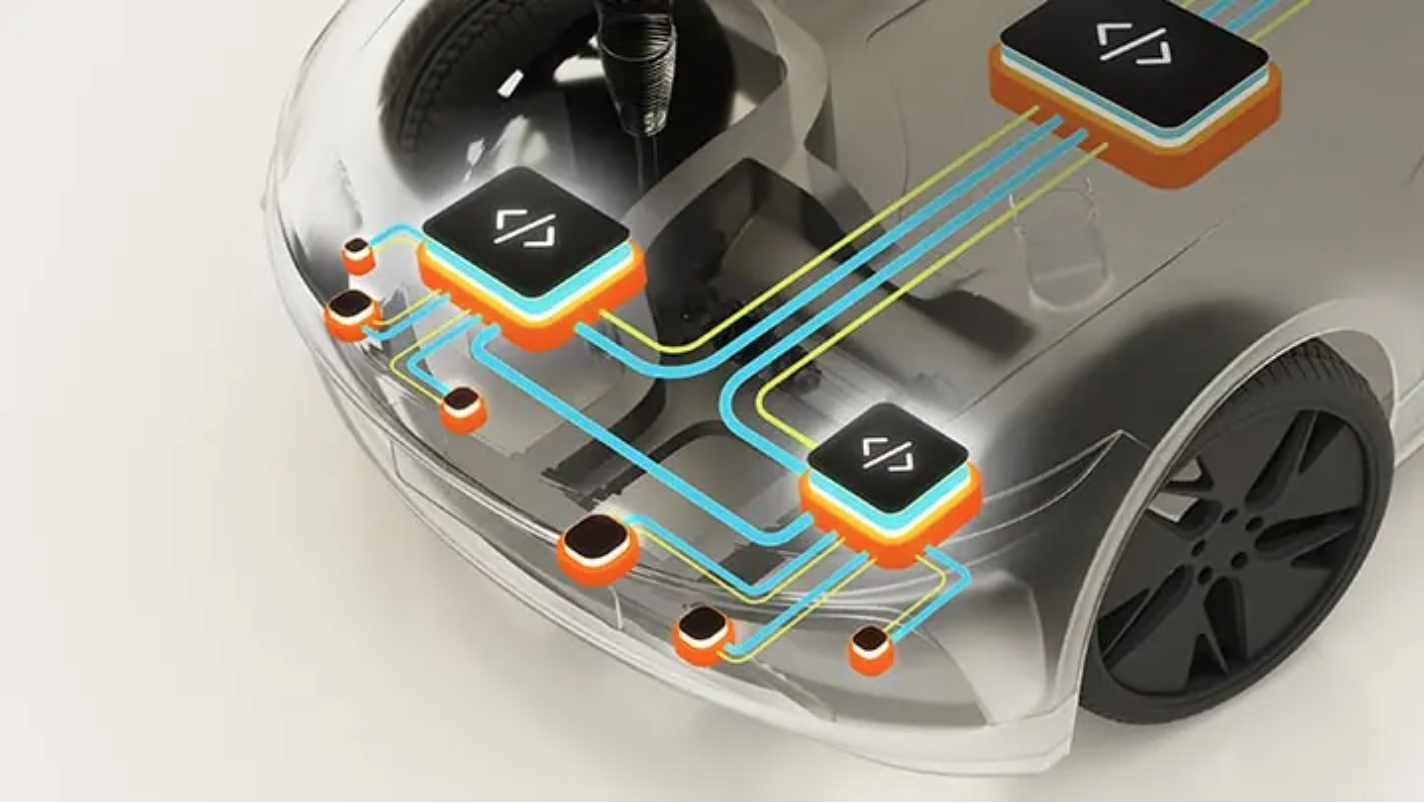






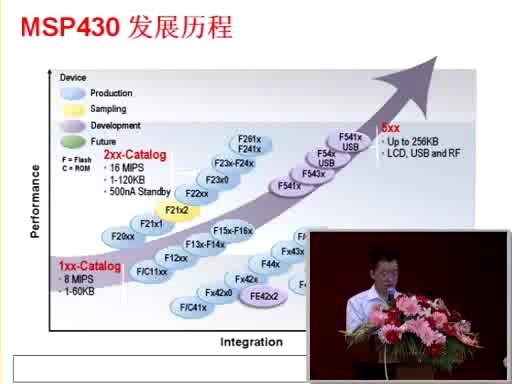


評論