Android常用控件之下拉刷新Wifi列表
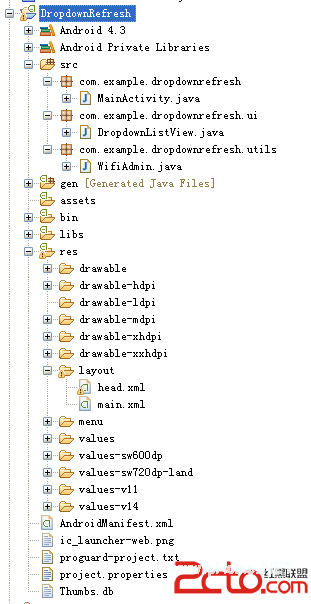
界面
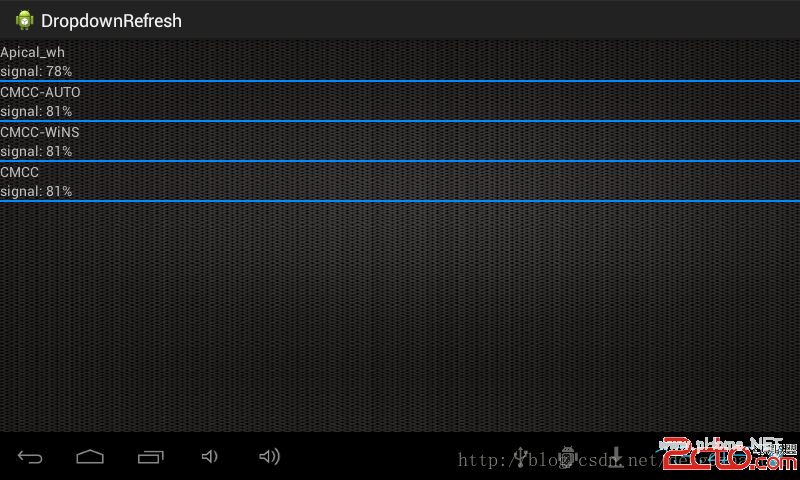
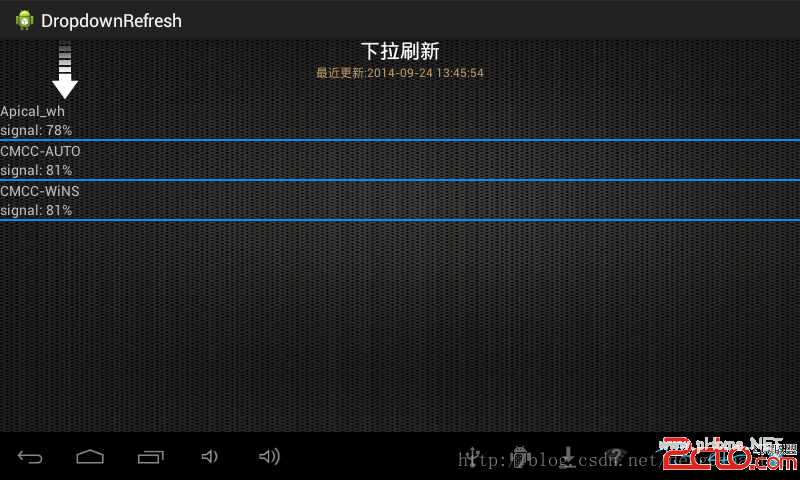
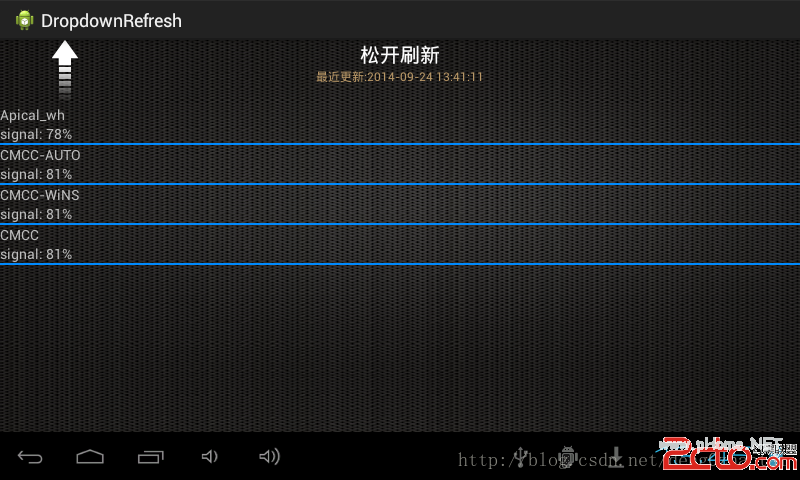
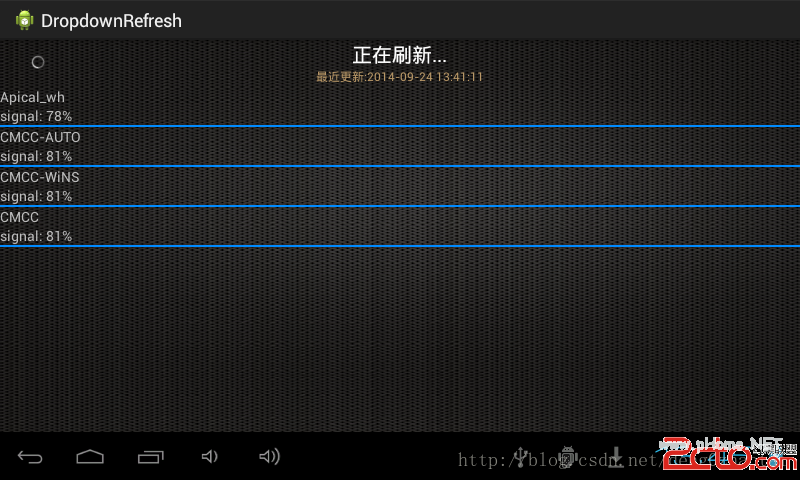
關鍵代碼
下拉列表類
package com.example.dropdownrefresh.ui;
import java.text.SimpleDateFormat;
import java.util.Date;
import com.example.dropdownrefresh.R;
import android.content.Context;
import android.util.AttributeSet;
import android.util.Log;
import android.view.LayoutInflater;
import android.view.MotionEvent;
import android.view.View;
import android.view.ViewGroup;
import android.view.animation.LinearInterpolator;
import android.view.animation.RotateAnimation;
import android.widget.AbsListView;
import android.widget.AbsListView.OnScrollListener;
import android.widget.BaseAdapter;
import android.widget.ImageView;
import android.widget.LinearLayout;
import android.widget.ListView;
import android.widget.ProgressBar;
import android.widget.TextView;
/**
* 下拉列表類
* @author Administrator
*
*/
public class DropdownListView extends ListView implements OnScrollListener {
private static final String TAG = listview;
private final static int RELEASE_To_REFRESH = 0;
private final static int PULL_To_REFRESH = 1;
private final static int REFRESHING = 2;
private final static int DONE = 3;
private final static int LOADING = 4;
// 實際的padding的距離與界面上偏移距離的比例
private final static int RATIO = 3;
private LayoutInflater inflater;
private LinearLayout headView;
private TextView tipsTextview;
private TextView lastUpdatedTextView;
private ImageView arrowImageView;
private ProgressBar progressBar;
private RotateAnimation animation;
private RotateAnimation reverseAnimation;
// 用于保證startY的值在一個完整的touch事件中只被記錄一次
private boolean isRecored;
private int headContentWidth;
private int headContentHeight;
private int startY;
private int firstItemIndex;
private int state;
private boolean isBack;
private OnRefreshListener refreshListener;
private boolean isRefreshable;
public DropdownListView(Context context) {
super(context);
// TODO Auto-generated constructor stub
init(context);
}
public DropdownListView(Context context, AttributeSet attrs) {
super(context, attrs);
init(context);
}
private void init(Context context) {
setCacheColorHint(context.getResources().getColor(R.color.transparent));
inflater = LayoutInflater.from(context);
headView = (LinearLayout) inflater.inflate(R.layout.head, null);
arrowImageView = (ImageView) headView
.findViewById(R.id.head_arrowImageView);
arrowImageView.setMinimumWidth(70);
arrowImageView.setMinimumHeight(50);
progressBar = (ProgressBar) headView
.findViewById(R.id.head_progressBar);
tipsTextview = (TextView) headView.findViewById(R.id.head_tipsTextView);
lastUpdatedTextView = (TextView) headView
.findViewById(R.id.head_lastUpdatedTextView);
measureView(headView);
headContentHeight = headView.getMeasuredHeight();
headContentWidth = headView.getMeasuredWidth();
headView.setPadding(0, -1 * headContentHeight, 0, 0);
headView.invalidate();
Log.v(size, width: + headContentWidth + height:
+ headContentHeight);
addHeaderView(headView, null, false);
setOnScrollListener(this);
animation = new RotateAnimation(0, -180,
RotateAnimation.RELATIVE_TO_SELF, 0.5f,
RotateAnimation.RELATIVE_TO_SELF, 0.5f);
animation.setInterpolator(new LinearInterpolator());
animation.setDuration(250);
animation.setFillAfter(true);
reverseAnimation = new RotateAnimation(-180, 0,
RotateAnimation.RELATIVE_TO_SELF, 0.5f,
RotateAnimation.RELATIVE_TO_SELF, 0.5f);
reverseAnimation.setInterpolator(new LinearInterpolator());
reverseAnimation.setDuration(200);
reverseAnimation.setFillAfter(true);
state = DONE;












評論